Instant IDE will properly register on most server configurations, but there are times when you might run into a “Form Validation Error” when trying to register an account.
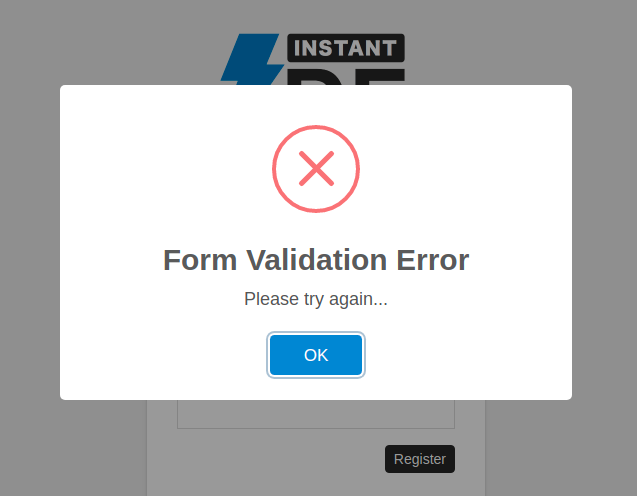
In most cases this will be due to a scenario like the following:
A popular WordPress Cloud Host called CloudWays uses Varnish to cache their hosted websites and web applications. This can be disabled through their admin panel, but it’s turned on by default. Where things go wrong with Instant IDE is when Varnish poses a problem with the PHPSESSID cookie created by Instant IDE to provide secure login functionality. The result is that Instant IDE is not able to validate your registration/login attempts, resulting in that “Form Validation Error”.
You can resolve this by disabling Varnish, but you don’t need to go that far since it’s just the PHPSESSID cookie that needs to be excluded from Varnish. And you can do this through your CloudWays admin area, in the “Application Management” section, under “Application Settings”. From there click “Varnish Settings” and the “Add New Rule” button. Then set the “Type” to “Cookie”, make sure “Method” is set to “Exclude”, and then type or paste in PHPSESSID in the “Value” field.
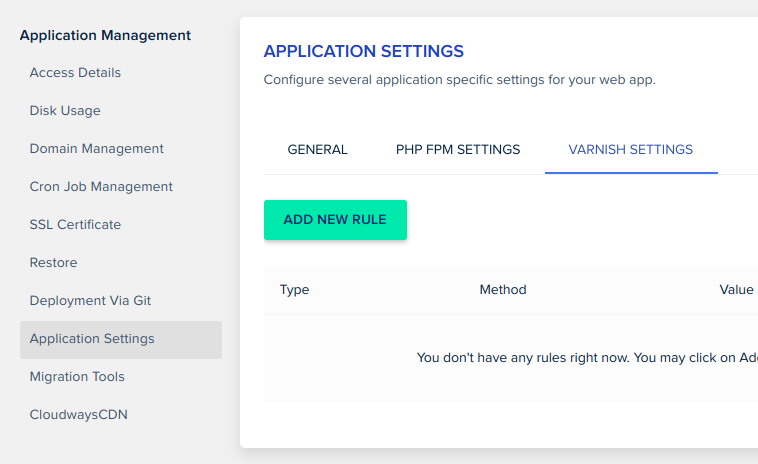
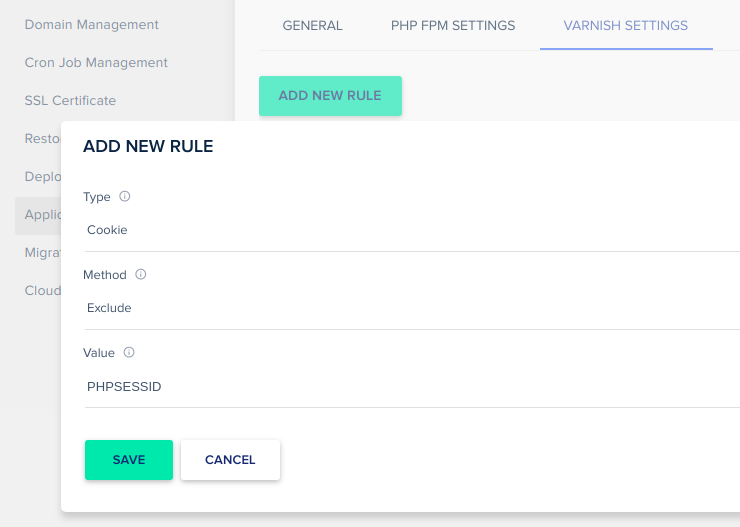
Then save your changes and you should be good to go, with Instant IDE now being able to function properly.
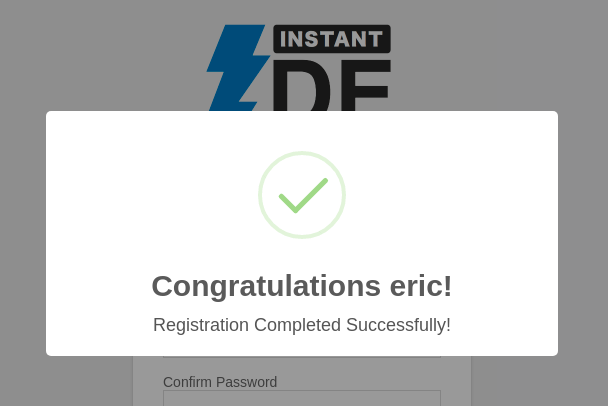
And note that this is just a specific scenario with the CloudWays hosting solution. Other servers running Varnish may pose the same problem, and setting up a rule to exclude the PHPSESSID cookie from Varnish should provide the same kind of solution.



