If you’re using Instant IDE Manager on a dedicated dev site, live test site, or a localhost environment, then you can probably leave this feature disabled, as securing your Instant IDE Manager admin area is likely a bit overkill. But if you have Instant IDE Manager installed on a critical live site (i.e.. a client site or your own business site of some kind) then it might be a good idea to set a pin number in your Instant IDE Manager admin to enable this feature and add this layer of security.
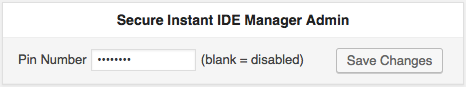
The way this feature works is that if you leave it blank it remains disabled. However if you set a pin number it will then require you to use that pin every time you try to load that admin page. So you could use a simple 4, 6, or 8 digit pin number (it can be any length you like), or something more complicated if you prefer, but it’s just a nice extra layer to prevent unauthorized access to these admin options.
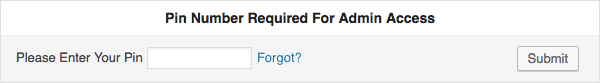
The main reason for adding this feature to iIDE Manager is because of the off chance that your WP Admin gets hacked and someone gains admin access. In such a case this just makes it that much harder for them to then gain access to the powerful features found in Instant IDE. And so though enabling this feature is not necessary, depending on the context of the installation, it may be worth the extra step.



